The civil war has come to an end
All local enterprises have resumed work in succession
Office meetings followed
The enterprise will hold an office meeting after the resumption of work
Have you experienced all these embarrassing moments
1. Work presentation in large conference room
The staff at the back of the room couldn't see the screen clearly
2. There are two tables for data comparison
There's only one on the screen
3. Back-and-forth switching screen
Make meetings less and less efficient
……
How to ensure that the meeting is carried out efficiently after the resumption of work

GRANDHUB through technology integration
Integrate hardware and software functions
Create a new two-screen interactive meeting scene,
Provide a new two-screen linkage meeting solution
Assist enterprises to carry out efficient office meetings

Double screen linkage application scene
1. Dual-screen meetings are more efficient
GRANDHUB dual screen linkage conference solution
The core is the seamless combination of two screens
Compared to a single screen
Dual - screen mirror display for a larger view
Presenting more content, the viewer's visual experience is better
But also according to the cognitive characteristics of the left and right brain
Form a memory link, which makes the meeting more efficient

GRANDHUB dual screen conference solution makes meetings more efficient
Frequent screen changes during meetings in the conference room
Limited the divergence of department members' creative thinking
The conference experience is poor and cannot form a linkage
GRANDHUB dual screen linkage solution
Can show PPT and other kinds of documents
The other side can also be whiteboard writing
"Show + write" does not conflict at all
Brainstorm at any time

△Double screen display, one key to display different pictures, demonstration writing
In a conference room for a presentation
The speaker may block the view
Some members may not be able to see the picture clearly in the back
Dual screen with display mode to help you out

![]()
The left and right screens display in real time what is currently playing
Include format, content, animation effect is consistent

△Double screen with same display, one key to display the same screen
2. Various kinds of document demonstration operation follow
In addition, native documents are used directly
Support various kinds of documentation commonly used by users
Including PPT, Word, pictures, audio and video, web pages and other documents
After opening the original document format, content, animation effect remains unchanged

Also supports wireless projection screen, native document multi - screen multi - split screen presentation
Bring great convenience to the meeting
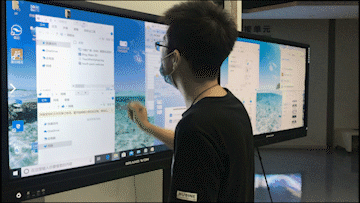
△Two-screen document presentation, gesture dragging, easy to achieve "eight screens"
GRANDHUB dual screen linkage conference solution
Gestures, touch, minimal manipulation,
In the conference room, participants use gestures or stylus
Can carry on each kind of document demonstration annotation operation.

△Two-screen expansion display, one-key document expansion display on two screens

△Double screen expansion display, gesture sliding document, zoom in and out
3. Double screen linkage display has various effects
During the documentation
Can display a screen of documents
The other screen shows the screen contents of other documents
Dual screen linkage display

Meetings are not a one-man show.
How to engage the members
GRANDHUB dual screen linkage conference solution
Double screen linkage, independent content demonstration, operation
Participate in the interaction, the meeting pace easy to control.
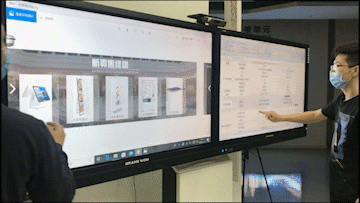
△Double screen linkage, left and right screen demonstration, operation, interactive follow
Left and right interaction, one key in the two screen interchanges display content
One - button screen in two screens can be expanded display

△Double screen linkage, one key document to move around, extensible display

△Double screen linkage, one - button video expansion display on both screens
4. Remote video demonstration of interaction and collaboration
Remote video is often used in meetings
The presentation and video are on the same screen
It's inevitable to switch back and forth
It also takes up some screen space
Chairing meetings is never enough
GRANDHUB dual screen linkage conference solution
Remote video, demonstration interaction

Want to do a separate video conference
Via third-party video conferencing software
Sponsors create meetings and invite third parties to attend
Sponsors and participants are shown on separate screens

△Remote video conference, one button to initiate a meeting, the screen is displayed on two screens
Perform necessary whiteboard writing, documentation and other operations
Choose whiteboard mode or document presentation
One click to operate on the current screen
The video is automatically centralized and distributed on another screen
Interaction, communication and collaboration are more efficient
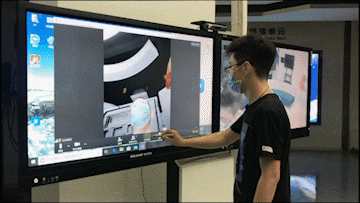
△Remote video conferencing, one key split screen, different operations, display
GRANDHUB dual screen linkage conference solution
The two screens can be used together,
You can also independently display different sessions,
They can also relate to each other,
To provide users with a variety of content display forms,
Meet the diverse needs of office meetings
Efficient office meetings are everywhere
GRANDHUB intelligent conference platform
